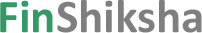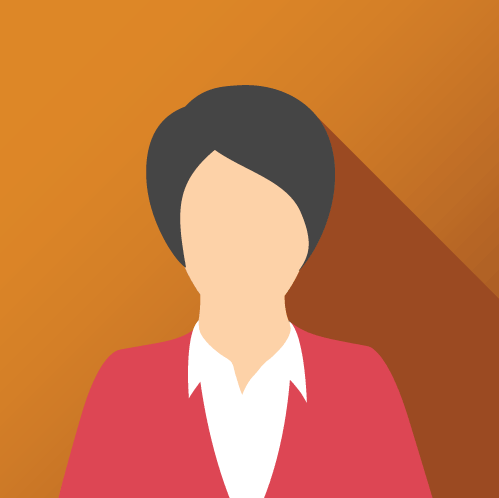Where can I take notes while going through a course video?
November 26, 2020 5:57 pmWhile playing the course video on our portal, on the top right hand corner, you will find a menu “Notes”, where you can enter the notes. Each note will be saved against the point in the video where you have entered it. By going in the Course menu, you will be able to access all the notes that you have taken for that course.
Categorised in:
This post was written by Rahul Desai